User's Guide ~ Mold Correction Service ~
Please enable javascript settings in your browser.
STEP 1 About Quotation of Service
Flow of Quotation
- (1) You adjust the delivery date, etc. with our company by e-mail.
- (2) You send an e-mail describing the contents of (1) process to our company (estimate request).
- (3) We send an e-mail describing the contents of (2) process to the customer (send an estimate).
STEP 1 About Order of Service
Flow of Order
- You send us the quotation and the Service Agreement∗ by e-mail.
- ∗ This Agreement is written for each customer.
STEP 3 About Sending of Uncorrected Data
Flow of Sending Data
- You send us Uncorrected DataSet* by e-mail.
- * When creating Uncorrected DataSet, click the anchor link below for more information.
Click here for how to create Uncorrected DataSet
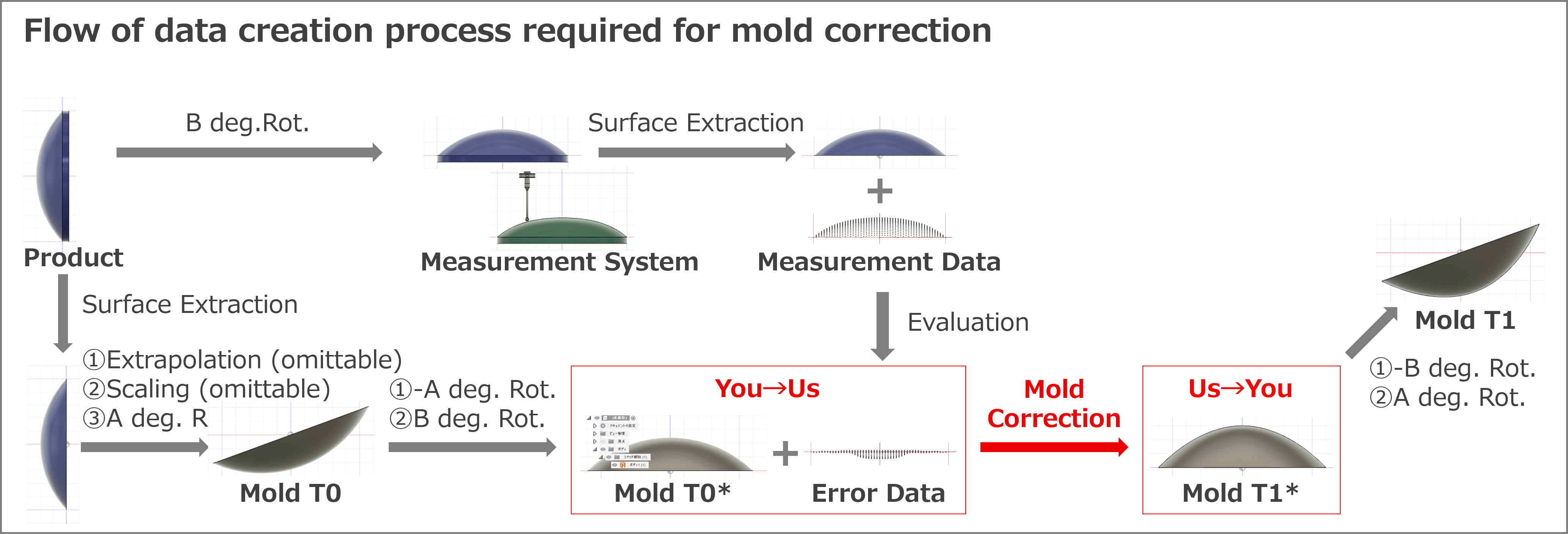
-
CAD model data of a molding surface
- Only one surface model that does not reference other elements (see design history of mold T0* in the above Fig..)
- World coordinate system: right hand & z-up
- Data format: STEP【AP203 or AP214】
-
Shape evaluation data of a molded item
- Data showing the shape error of a molded item from the design shape (Error Data in the figure above)
- World coordinate system: right hand & z-up
- Data format: CSV (no header lines, comma separated, and 3 column (x,y,zd))
-
Supplementary information data
- Download after filling out input form
- Data format: TXT
To Be Confirmed
Regarding CAD model creation We do not check or repair any peeling or defects on the surface of CAD models, so please check that there are no such problems before using this service.
STEP 4 About Payment of Service Fee
Flow of Fee Payment
- You pay the payment amount by the payment method specified in the contract.
STEP 5 About Receiving of Corrected Data
Flow of Receiving Data
- We send you Corrected DataSet by e-mail.